 |
| Name Design using Gimp |
This summer has been so busy but productive. I began my St Johns County Leadership Internship with our Arts and Foreign Language Coordinator. I assisted him by working with other high school arts, music, and dance teachers to develop their course curriculum maps using a new template. It was great to work with other arts teachers but the part that had the most impact was talking to and going through the curriculum and standards with the middle school and high school digital arts teachers!!! Since I began teaching at the first digital school in our county, I have been striving to incorporate more digital art on the the elementary level. I have acquired many art lessons using iPads, but starting last Decemeber, our 3-5 students began using laptops instead of iPads. The only program I even attempted to use was Microsoft paint, which is very limiting and frustrating. The middle and high school teachers, of course use the Adobe Suite and Photoshop programs, which I know would not be in my art or school budget. So I started playing around with some other programs and really got into using Gimp. I went through several tutorials and made some great projects that could be adapted to elementary level but I was not sure about getting permissions to actually download the program.
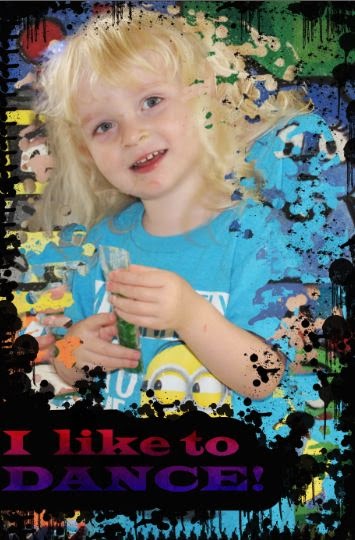 |
| My son- with text and custom brushes |
Then I discovered Paint.net, which virtually does everything Gimp does with a few exceptions (grow/shrink layer option) and it is a program that is already accessible to my students!!!! So I am SOOO excited to have students start using the program next year and have decided that I am going to try to have ALL students keep a DIGITAL portfolio in addition to a real paper one. And I was going to request that students bring a spiral notebook to keep in class as their art journal (and technology back up plan- you ALWAYS need a tech back up plan:))
So here are some of the digital art projects that i played with. Please comment below about how you use portfolios or if you have successfully integrated digital art into the elementary curriculum.
 |
| Name Design using Paint.net |
 |
| This one is a little creepy - its the Frozen look from a Gimp Tutorial |

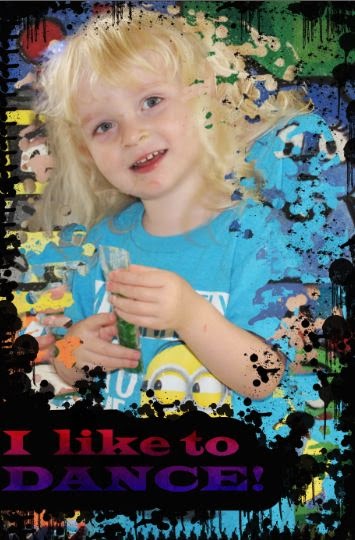





No comments:
Post a Comment